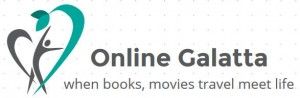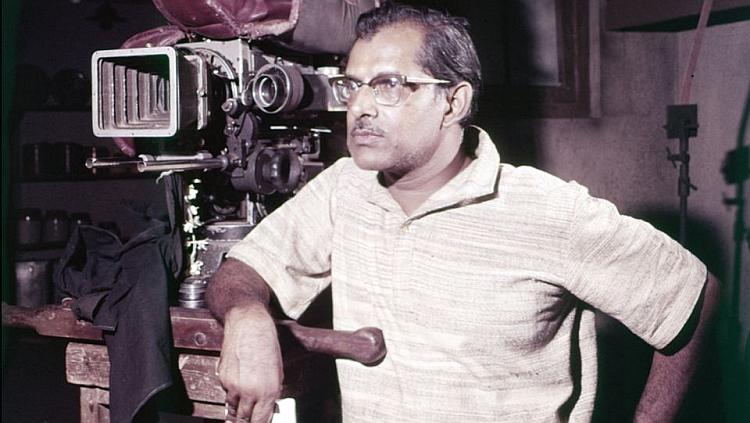Within a couple of days of 'font hacking' my Amazon Kindle to display Tamil fonts, I happened to come across an article in "Digit" magazing about a new OS for Amazon Kindle. It was called 'Duokan' and it was originally created in Chinese interface. I can hear somebody asking me "Now only you had managed to get Tamil in your Amazon Kindle, why the hell you want to go for OS change immediately?". When I read about 'Duokan' the only feature that attracted me was that it makes the font sizes adjustable for PDF files. I got intrested because I have lot of Tamil books in pdf format but I am unable to convert them to *.mobi format. So when I tried reading the tamil PDF files with the "new feature" of font size adjusting, all I get is "???????". Also the OS consumes close to 1 GB out of 3.5 GB available space. So I uninstalled the Duokan OS and as of now I am happy with my Kindle OS itself.
Android applications
Last week I came across few Android applications and found them extremely useful. You can find them in the Android Marjet via your smartphone. I chose these applications after evaluating few other items of the same functionality. To download these applications, go to Android market and enter the name & search.
1. Camera360 - Every Android phone comes with its inbuilt camera application. But sometimes you might need extra features for fun - say shooting in highly loaded colours or say.. in negative format to scare your friends or initiate the classical "one third rule" grid for a perfect composition. This Camera360 has them all and less in resources too. Try this!!!
2. Opera Mini - I came to know about this Opera Mini when I searched for a solution to the non display of Tamil fonts in my phone's inbuilt browser. (See, all my searches revolve around Tamil only). Opera Mini displays the Tamil fonts via Bitmap rendering services. Even though the display is slightly garbled, it is good to read Tamil on the phone.
3. eNool - This is also a Tamil application for Android mobile. This eNool (ஈ-நூல்) is a Tamil magazine for Android mobile and the issues are released as update. These basically has few short Tamil stories from America. Let me see how the updates fare. However it may, it is realy heartening to see Tamil updating itself in the technical platform. While reading the comments of this application, I came to know that Kalki's Ponniyin Selvan exists as a seperate Android application.
4. Ponniyin Selvan - Search for "Ponniyin Selvan" in the Android market for the same. :-) "Ponniyin Selvan" application supports text size change, multiple bookmarks and layout with Table of contents. I love this application. More details of this application can be found in this link - http://ponniyinselvanapp.wordpress.com/2010/11/17/hello-world/ 
5. Tubemate - When I was jobless I used to rip DVDs and make songs 3gp files, that initially contributed a lot for my site's traffic. Over a period of time, my free time got shrinked and losing my multimedia mobile phone made me stop that activity. After I gifted a smartfone for myself, I tried making mp4 songs, which again stopped due to the moron working shift. So when I came across this mobile application, it became very easy to download the youtube videos in mp4 format for offline viewing. Once you installed the Tubemate, open the Youtube video and the application gives you the choice to watch it or download. An amazing application.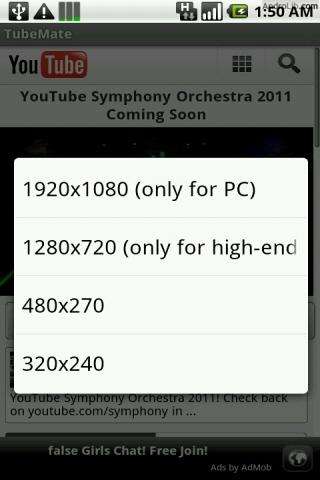
{oshits} readers might have found these Android applications intresting / useful.