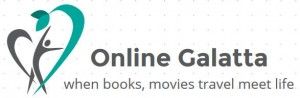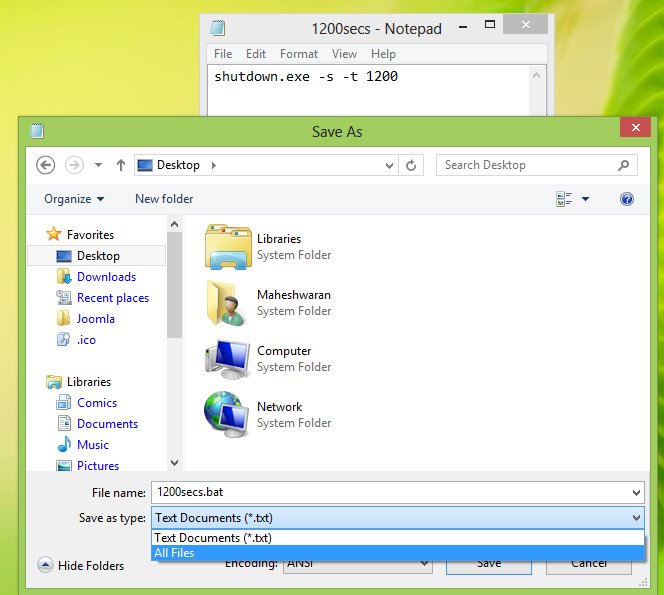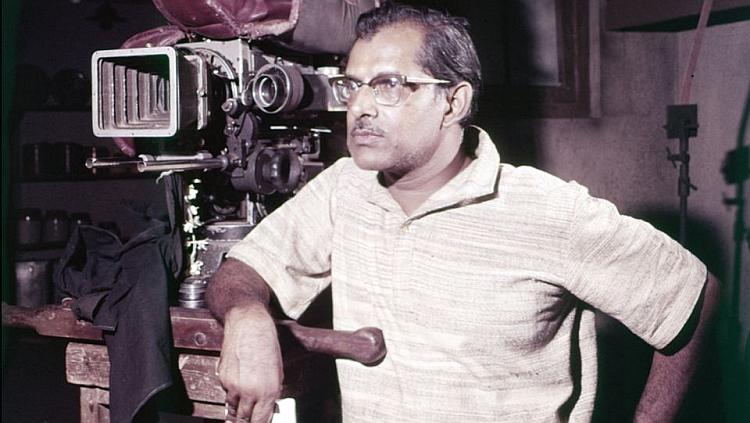I hope this post will be useful for the people who want to have their laptops / desktops shut down automaticall after a certain time. Aadhi was so obsessed with IceAge movies that he insisted on playing them always. He is very much aware of the computer functions that if I click "Shut Down", he starts crying. So I wanted to look for options that will automatically shutdown the computer after a specified time that I can pass it off as "powercut for the laptop". None of the freeware available met my requirement and I accidentally came upon this very useful option that doesn't require any additional software for shutting down the computer.
1. Open a notepad and type the following lines. The number in the end of the line is the number of seconds after which you want the system to be shut down. (E.g 20 min - 1200 sec)
shutdown.exe -s -t 1200
2. Save it with the extension ".bat" (give the file name as
3. Once saved as "*.bat", just double click it. You'll get a prompt that a shutdown has been initialised and it will be completed after 20 minutes. (In case you didn't get a prompt in the first instance, double click it again)
4. The system will automatically shut down at the time specified.