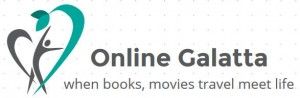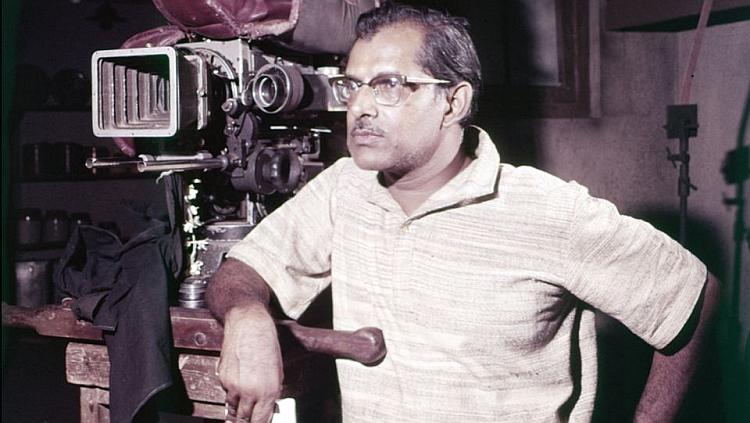{mosimage}While setting up the new PC at Cuddalore, I was choosing these applications to make life easier for my PC illiterate parents. Then I thought, why not share these (hopefully) useful applications with you so that some of you people can also integrate with your daily usage for better PC handling. These are not complicated or high volume / resources consuming programmes, but simple yet powerful... something like Swiss Knives...
Online File Conversion - Zamzar Beta
I had seen many of my DT friends looking for application to convert Word to PDF & PDF to Word.. Zamzar Beta is the best place for almost all types of file conversion. These days I use it to download YouTube videos in mpeg / 3gp (mobile video) formats. Go to http://www.zamzar.com To convert files from your PC, just upload it [For files online (like videos of YouTube), choose the URL option, copy the file link and paste it] and choose the desired output format.
{mosimage}
Zamzar would convert it and will send the link to the email provided. Your file will be available online for a day and must be downloaded before 24hrs, else will be deleted from server.
Piky Basket:-
You are making a corporate brochure / compilation of selected files from many folders. On a normal situation, we copy the file, go to that folder and paste it. Come back to another folder, select another set of files and go to destination folder. If we have to choose from large number of folders, it becomes cumbersome.
Piky Basket can help you in this. Once you have installed the Piky Basket from "http://www.conceptworld.com/piky/" (just 800 KB), you get the options in your Right Click context menu. Keep dropping the desired files from the source folders to the Piky Basket and go to the destination folder and choose "Copy All" or "Move All". Copy merely makes a copy while Move is similiar to Cut and Paste.
While picking, you change your mind to abort the process. Now Right Click anywhere in the window, choose Piky Basket options in the context menu and 'Drop Basket'. Basket is empty now.
{mosimage}
File Recovery:-
After a photo shoot, before downloading them to your PC, you accidentally delete a perfect shot. What to do?
While deleting the rough drafts of your presentation, accidentally you delete the final draft along with them. What to do?
Actually once you 'permanently delete' the file with "Shift+Del", it just removes the registry entry. The file will be available till those clusters are over written with other files. So it is possible to recover them before being over written. So Once the mistaken deletion had been done, stop using that drive.
{mosimage}
I use PC Inspector File Recovery (PCIFR) which can be downloaded from 'http://www.pcinspector.de/file_recovery/UK/welcome.htm', to recover files. Run PCIFR, choose the drive from which the file was deleted from (in case of DigiCam Memory Card, choose the 'Removable Disk'). It'll recover the files and you choose to save the needed files in the desired location.
WordWeb
"Read More. Underline the words you don't understand and find meanings for them. Try to use 5 of those words daily on your conversations". This was my first lesson in Vocabulary classes. Who cares to carry a voluminous Dictionary while surfing online / reading e-books? Why should I when there is WordWeb which is ladened with 150,000 words?
Once you have downloaded and installed WordWeb (7.4 MB) from "http://www.wordweb.com/free", select the word to be looked upon in any application (.doc, .ppt, .html, etc..) and press "Alt+Ctrl+W". WordWeb brings its meanings, antonyms, source, related words & all possible details.
{mosimage}
If you want to look the meanings of words found in the paper / books, open the WordWeb from System Tray icon, enter the word manually and look for it.
No more searching dictionaries or searching online. If the word you look for is not in the dictionary, you can choose "Online Lookup" connecting to the internet.
PDF Creator:-
Everybody like *.pdf files read by Adobe Acrobat. Reasons being - not modifiable / retain the original fonts... Something like difference between a handwritten note & a print of it. Adobe Acrobat is costly and the best available free option to create PDF files is "PDF Creator".
PDF creator works on the Ghostscript principle used in printers. When you install PDF Creator, it installs a virtual / imaginery Printer to print the documents to PDF. After downloading and installing PDF Creator from "http://sourceforge.net/projects/pdfcreator/" (something around 13 MB), right click the file and choose "Create PDF with PDF Creator" option. You are done with.
Else when the document / file is open, click "Print" and choose "PDF Creator" printer. Thats it...