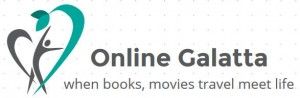Multiple Logons with same Gtalk
Google Talk is one of my favourite online messengers. But like other web messengers it does not allow to use more than one user ID and chat using both user IDs at the same time. You have to use one Gtalk user ID at a time, sign out and then login with another user ID. Since I have two Gtalk user names, I was always looking to get logged in with my two user names at the same time. And finally I found a trick to use multiple Gtalk IDs at the same time. You can open two Gtalk messengers, login with two different IDs and talk at the same time from a single computer. (Courtesy: SolidBlogger)
vEmotion - record the IM Conversation
NHM Writer - Tamil typing simplified
Post Dated Blogging
Thanks to my website filter in our office, my blog site got blocked. In a way it is good because I am bit obsessed with it but the sad part is that I couldn't update when ever I want to. Normally I write blogs in the nights at home and post it from the office. Now I couldn't post whenever I write something new. I have made a point that I MUST NOT take an internet connection at home because I might end up being wired always and miss reading / writing. Fortunately my CMS system, Joomla has this option of publishing the blogs at a later date. Which means I HAVE TO 'dump' all the blogs in the weekend at some Internet Kiosk setting up different publishing dates.
SnagIt - Capture Screens Effectively
 If you are in software profession or in a job where you need to take screen shots, you know how cumbersome it is. Using the 'Print Screen' is the only option. It is OK if the need is just about image files. When we need to capture the screen activities to record the screen activities or for demonstrations, we don't have much option to choose from. This tutorial is for an effective screen capture software SnagIt. This software is a powerful and useful tool for screen capture activities. SnagIt is not limited to capture documents, files and text only but also for videos and audio tools. It is a good manipulator of texts also. We'll see how these activities can be carried out in these tutorial. This is not an exhaustive tutorial but a teaser sort of. Much of its utility can be discovered on playing arond with it.
If you are in software profession or in a job where you need to take screen shots, you know how cumbersome it is. Using the 'Print Screen' is the only option. It is OK if the need is just about image files. When we need to capture the screen activities to record the screen activities or for demonstrations, we don't have much option to choose from. This tutorial is for an effective screen capture software SnagIt. This software is a powerful and useful tool for screen capture activities. SnagIt is not limited to capture documents, files and text only but also for videos and audio tools. It is a good manipulator of texts also. We'll see how these activities can be carried out in these tutorial. This is not an exhaustive tutorial but a teaser sort of. Much of its utility can be discovered on playing arond with it.
Duplicate File remover
How to write VCDs from Mobile phone videos?
5 useful utilities for easy PC usage...
{mosimage}While setting up the new PC at Cuddalore, I was choosing these applications to make life easier for my PC illiterate parents. Then I thought, why not share these (hopefully) useful applications with you so that some of you people can also integrate with your daily usage for better PC handling. These are not complicated or high volume / resources consuming programmes, but simple yet powerful... something like Swiss Knives...