How to split data into multiple worksheets by rows count in Excel?
When you work in SAP Data migration, you'll be automatically forced to get more comfortable with Mircosoft Excel because of the extensive use of spreadsheets functionality to migrate data from non SAP systems to SAP. But SAP's mass updation tool - MASS has a limitation. It will process 6000 records maximum at a time for certain programs. Recently I had a situation where I have to upload 1.1 lakh entries into SAP, which means I have to split the entire data load into 20 jobs. It is not only cumbersome to split manually the 1.1 lakh entries into multiple sheets of 6000 each, it will also lead to manual errors & system performance issues.
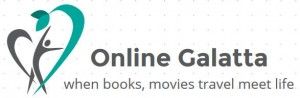





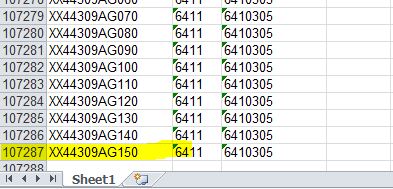

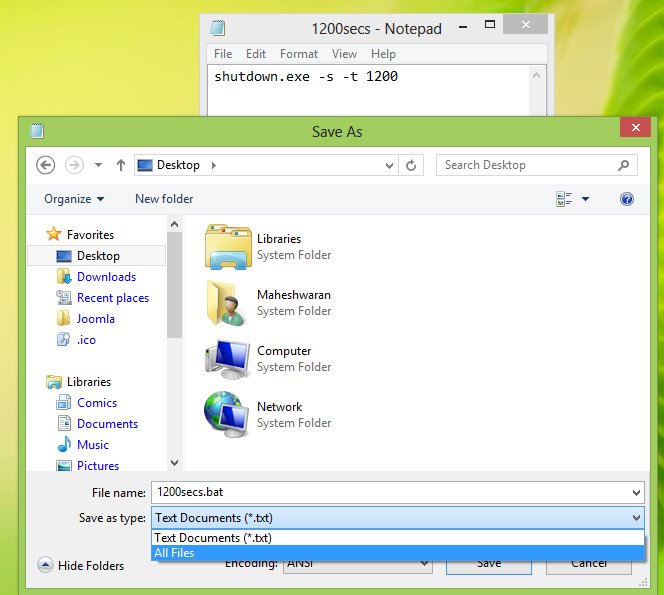

 ஆண்டிராய்டு மற்றும் ஐபோன் உபயோகிப்பவர்களில் தமிழ் ஆர்வலர்கள் பலர் உண்டு. பேஸ்புக்கிலும், சாட்களிலும், குறுஞ்செய்திகளிலும் தமிழை உபயோகிக்க விரும்புபவர்களுக்கு கிடைத்துள்ள ஒரு உபயோகமான செயலி செல்லினம். முத்து நெடுமாறன் என்ற நண்பர் உருவாக்கியுள்ள இந்த செயலி உபயோகிக்க எளிதானது மட்டுமல்ல, இலவச மென்பொருளாகவும் கிடைக்கிறது. வாருங்கள்... தமிழை இனி செல்போனிலும் பழகலாம். ஒரே ஒரு குறை.... தட்டச்சு செய்த பின்பு முந்தைய வார்த்தைகளை மாற்றவோ இல்லை இடைச்செருகல் செய்யவோ முயன்றால் கர்ஸர் தானாக வெவ்வேறு இடங்களுக்கு சென்று தட்டச்சு செய்யப்பட்ட வார்த்தைகளை 'உடைத்து' விடுகிறது.
ஆண்டிராய்டு மற்றும் ஐபோன் உபயோகிப்பவர்களில் தமிழ் ஆர்வலர்கள் பலர் உண்டு. பேஸ்புக்கிலும், சாட்களிலும், குறுஞ்செய்திகளிலும் தமிழை உபயோகிக்க விரும்புபவர்களுக்கு கிடைத்துள்ள ஒரு உபயோகமான செயலி செல்லினம். முத்து நெடுமாறன் என்ற நண்பர் உருவாக்கியுள்ள இந்த செயலி உபயோகிக்க எளிதானது மட்டுமல்ல, இலவச மென்பொருளாகவும் கிடைக்கிறது. வாருங்கள்... தமிழை இனி செல்போனிலும் பழகலாம். ஒரே ஒரு குறை.... தட்டச்சு செய்த பின்பு முந்தைய வார்த்தைகளை மாற்றவோ இல்லை இடைச்செருகல் செய்யவோ முயன்றால் கர்ஸர் தானாக வெவ்வேறு இடங்களுக்கு சென்று தட்டச்சு செய்யப்பட்ட வார்த்தைகளை 'உடைத்து' விடுகிறது. அபுதாபியிலே இருந்தபோது ரொம்ப நாளைக்கு நான் ஒரு நோக்கியா ‘கல்’ மொபைல் வச்சிருந்தேன். அப்போ எனக்கு மொபைல் மேலே அவ்ளோ craze எல்லாம் இல்லை. அப்புறம் அபுதாபியிலே இருந்து இந்தியாவுக்கு வந்தப்போ அபுதாபி ஞாபகமா ஒரு Sony Ericcson w700i வாங்கிட்டு வந்தேன். அப்புறம் அது தொலைஞ்சப்போ தற்காலிகமா ஒரு நோக்கியா 1100 வாங்கினேன். ஆனா அது எனக்கு ரொம்ப பிடிச்சுபோச்சு. காரணம் அதிலே இந்திய மொழிகள் enable செய்யப்பட்டு இருந்தது. அதனாலே நான் என்னோட மொபைலிலே தமிழ்-ஐ main language-ஆக வச்சிருந்தேன். மத்த advanced model-உம் எதிலேயும் தமிழ் இல்லாததால கிட்டத்தட்ட 2 வருஷம் அதே மொபைலேயே வச்சிருந்தேன். அப்புறம் இன்னொரு மொபைலும் தொலைஞ்சதால இந்த தமிழ் மொபைல் இன்னுமொரு வருஷம் கூட இருந்தது. லண்டன் போன ஞாபகார்த்தமா என்னோட முதல் Smartphone-ஐ வாங்கினேன்.
அபுதாபியிலே இருந்தபோது ரொம்ப நாளைக்கு நான் ஒரு நோக்கியா ‘கல்’ மொபைல் வச்சிருந்தேன். அப்போ எனக்கு மொபைல் மேலே அவ்ளோ craze எல்லாம் இல்லை. அப்புறம் அபுதாபியிலே இருந்து இந்தியாவுக்கு வந்தப்போ அபுதாபி ஞாபகமா ஒரு Sony Ericcson w700i வாங்கிட்டு வந்தேன். அப்புறம் அது தொலைஞ்சப்போ தற்காலிகமா ஒரு நோக்கியா 1100 வாங்கினேன். ஆனா அது எனக்கு ரொம்ப பிடிச்சுபோச்சு. காரணம் அதிலே இந்திய மொழிகள் enable செய்யப்பட்டு இருந்தது. அதனாலே நான் என்னோட மொபைலிலே தமிழ்-ஐ main language-ஆக வச்சிருந்தேன். மத்த advanced model-உம் எதிலேயும் தமிழ் இல்லாததால கிட்டத்தட்ட 2 வருஷம் அதே மொபைலேயே வச்சிருந்தேன். அப்புறம் இன்னொரு மொபைலும் தொலைஞ்சதால இந்த தமிழ் மொபைல் இன்னுமொரு வருஷம் கூட இருந்தது. லண்டன் போன ஞாபகார்த்தமா என்னோட முதல் Smartphone-ஐ வாங்கினேன். Within a couple of days of 'font hacking' my Amazon Kindle to display Tamil fonts, I happened to come across an article in "Digit" magazing about a new OS for Amazon Kindle. It was called 'Duokan' and it was originally created in Chinese interface. I can hear somebody asking me "Now only you had managed to get Tamil in your Amazon Kindle, why the hell you want to go for OS change immediately?". When I read about 'Duokan' the only feature that attracted me was that it makes the font sizes adjustable for PDF files. I got intrested because I have lot of Tamil books in pdf format but I am unable to convert them to *.mobi format. So when I tried reading the tamil PDF files with the "new feature" of font size adjusting, all I get is "???????". Also the OS consumes close to 1 GB out of 3.5 GB available space. So I uninstalled the Duokan OS and as of now I am happy with my Kindle OS itself.
Within a couple of days of 'font hacking' my Amazon Kindle to display Tamil fonts, I happened to come across an article in "Digit" magazing about a new OS for Amazon Kindle. It was called 'Duokan' and it was originally created in Chinese interface. I can hear somebody asking me "Now only you had managed to get Tamil in your Amazon Kindle, why the hell you want to go for OS change immediately?". When I read about 'Duokan' the only feature that attracted me was that it makes the font sizes adjustable for PDF files. I got intrested because I have lot of Tamil books in pdf format but I am unable to convert them to *.mobi format. So when I tried reading the tamil PDF files with the "new feature" of font size adjusting, all I get is "???????". Also the OS consumes close to 1 GB out of 3.5 GB available space. So I uninstalled the Duokan OS and as of now I am happy with my Kindle OS itself. நான் மிகவும் ஆசைப்பட்டு வாங்கிய 'Amazon' Kindle-ல் தமிழ் எழுத்துருக்கள் (Fonts) வரவில்லை என்பது ஒரு ஆதங்கமாகவே இருந்தது. இருந்தால் என்ன? நாம் தமிழ் புத்தகங்களை 'PDF' வடிவில் படித்துக்கொள்ளலாம் என்று எனக்கு சமாதானம் செய்துக்கொண்டேன். பின்பு என் மாமா அனுப்பிய 'URL-ல்' யூனிகோட் எழுத்துருக்களை நிறுவுவது குறித்து படித்த போது தமிழ் எழுத்துருக்களை எனது Amazon Kindle-ல் நிறுவிவிட முடியும் என்ற நம்பிக்கை தோன்றியது. வெளிநாடுகளில் Data Plan-களோடு கூடிய 'i-Phone'-ஐ வாங்கி அதை 'Jail Breaking' என்ற முறையில் 'உடைத்து' கறுப்பு சந்தையில் விற்பது வழக்கம். அதுபோல Amazon Kindle-ஐ 'Jail Break' செய்து, நமக்கு பிடித்த Screen saver, எழுத்துருக்கள் (Fonts) ஆகியவற்றை இணைத்துக்கொள்ளும் முறையை அந்த Link-கில் அறிந்துக்கொள்ள நேர்ந்தது.
நான் மிகவும் ஆசைப்பட்டு வாங்கிய 'Amazon' Kindle-ல் தமிழ் எழுத்துருக்கள் (Fonts) வரவில்லை என்பது ஒரு ஆதங்கமாகவே இருந்தது. இருந்தால் என்ன? நாம் தமிழ் புத்தகங்களை 'PDF' வடிவில் படித்துக்கொள்ளலாம் என்று எனக்கு சமாதானம் செய்துக்கொண்டேன். பின்பு என் மாமா அனுப்பிய 'URL-ல்' யூனிகோட் எழுத்துருக்களை நிறுவுவது குறித்து படித்த போது தமிழ் எழுத்துருக்களை எனது Amazon Kindle-ல் நிறுவிவிட முடியும் என்ற நம்பிக்கை தோன்றியது. வெளிநாடுகளில் Data Plan-களோடு கூடிய 'i-Phone'-ஐ வாங்கி அதை 'Jail Breaking' என்ற முறையில் 'உடைத்து' கறுப்பு சந்தையில் விற்பது வழக்கம். அதுபோல Amazon Kindle-ஐ 'Jail Break' செய்து, நமக்கு பிடித்த Screen saver, எழுத்துருக்கள் (Fonts) ஆகியவற்றை இணைத்துக்கொள்ளும் முறையை அந்த Link-கில் அறிந்துக்கொள்ள நேர்ந்தது. Even though I feel that I am not a 'typical' gadget person, I find my life going digital in a major way. The latest addition in my daily 'digital' routine is Amazon Kindle - Ebook reader. Even though I heard a lot about e-book readers, I never took them seriously. I thought a laptop will take care of the e-book reading part. But during this London trip, my books alone contributed to 8 kg (exclusive of laptop) and I got pain while running between the terminals in the airport. While commuting in the London Tube trains, I noticed people using the Amazon Kindle, which kindled my intrest in the Amazon's hugely successful e-book reader. So I ordered a Kindle for myself via my sister and got it into my regular day routine.
Even though I feel that I am not a 'typical' gadget person, I find my life going digital in a major way. The latest addition in my daily 'digital' routine is Amazon Kindle - Ebook reader. Even though I heard a lot about e-book readers, I never took them seriously. I thought a laptop will take care of the e-book reading part. But during this London trip, my books alone contributed to 8 kg (exclusive of laptop) and I got pain while running between the terminals in the airport. While commuting in the London Tube trains, I noticed people using the Amazon Kindle, which kindled my intrest in the Amazon's hugely successful e-book reader. So I ordered a Kindle for myself via my sister and got it into my regular day routine.